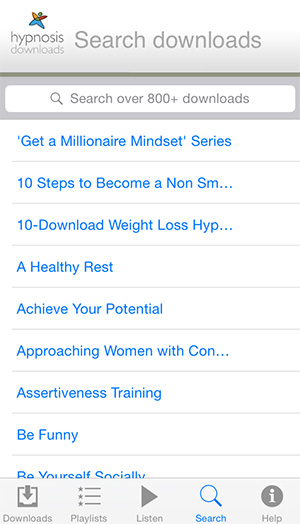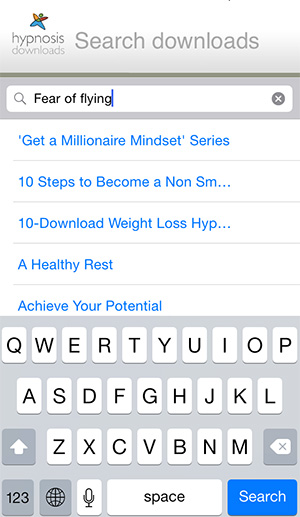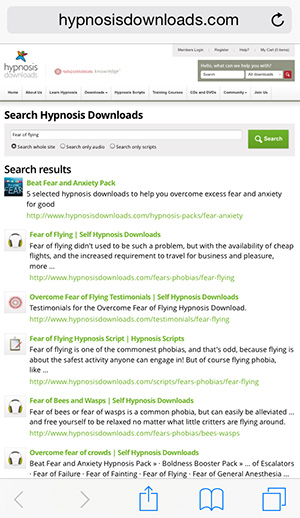How do I use the search function?
- Tap the 'Search' icon on the bottom of the screen.
-
Tap in the search box and type what you're looking for OR browse the list and tap one of the titles. In this example, the user is looking for 'Fear of Flying':
- Tap the 'Search' button at the bottom of the screen.
- Your iPhone/iPad/iPod will open its default mobile browser (usually Safari) and display the search results on the HypnosisDownloads.com website: