How do I cancel my account?
Although we hate to see members leave the Growth Zone, we understand that sometimes circumstances require it.
To cancel your membership:
- Make sure you're logged into your Growth Zone account
- Go to My Profile then click Edit my account details:
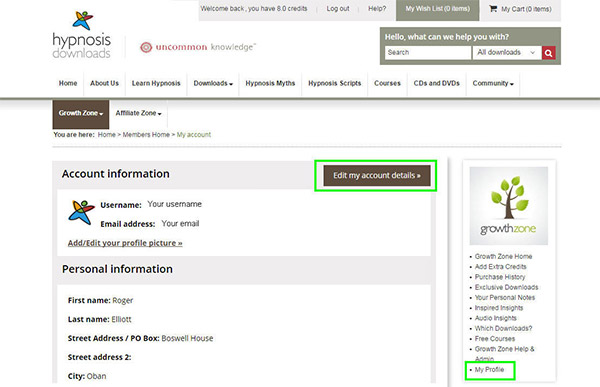
- Click on Growth Zone then click Cancel Growth Zone Subscription:
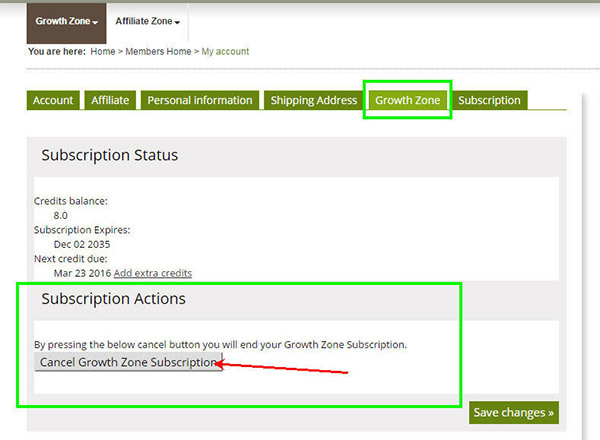
- You'll see a confirmation message on the screen (in a pale yellow box). At Subscription Status you'll see the number of credits you have left and when these will expire - don't worry, if you need more time to use them just get in touch with us!
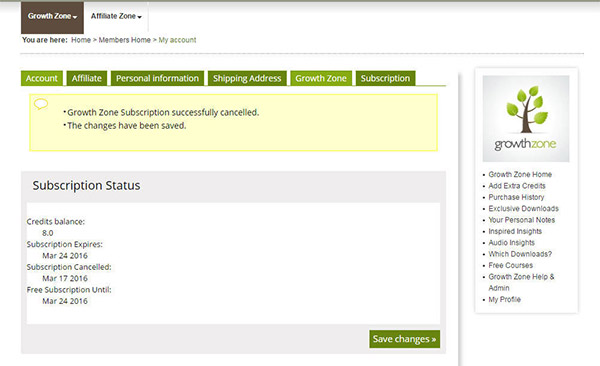
- You should get two emails - one from WorldPay, Stripe or PayPal confirming that your monthly payment agreement has been cancelled; and one from us confirming that your Growth Zone account has been cancelled.
- After your Growth Zone membership has expired, your account will downgrade to a free Member's Zone account where you can still view and download your purchase history, and use your wish list.
If you have any queries, please contact us.

